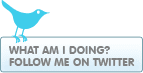HTTPS is your friend
 At times a non related health care themes needs posting. This one is an important security measure that ought to be applied by all users whenevr possible. HTTPS connections are often used for payment transactions on the World Wide Web and for sensitive transactions in corporate information systems. Some of you are familiar with this when banking online you will see this prefix automatically This is easy to do and is being offered by many premier sites such as Facebook, Gmail, Twitter etc.
At times a non related health care themes needs posting. This one is an important security measure that ought to be applied by all users whenevr possible. HTTPS connections are often used for payment transactions on the World Wide Web and for sensitive transactions in corporate information systems. Some of you are familiar with this when banking online you will see this prefix automatically This is easy to do and is being offered by many premier sites such as Facebook, Gmail, Twitter etc.
This is an excerpt form a great article in PC World:
HTTPS Is Your Friend
When you’re browsing the Web, protect yourself by using HTTPS (Hypertext Transfer Protocol Secure) whenever possible. HTTPS encrypts the connection between your PC and the Website you’re visiting. Though HTTPS doesn’t guarantee that a site is secure, it can help prevent other parties from hacking into the network and gaining access to your account.
Many sites use HTTPS by default: When you purchase an item online or log in to online banking, for instance, your browser will probably connect to the site via HTTPS automatically. But you can go one step further by enabling HTTPS on Facebook, Twitter, and Gmail.
To use Facebook’s HTTPS feature, log in to Facebook and click Account in the upper-right corner. Select Account Settings from the drop-down menu, and look for ‘Account Security’ on the resulting page. Under the Account Security heading, click Change, check the box next to Browse Facebook on a secure connection (https) whenever possible, and click Save.
You can easily enable HTTPS on sites such as Twitter and Facebook and on services such as Gmail to introduce an extra level of security.For Twitter, first log in to your account. If you’re using the new Twitter interface, click your account name in the upper-right part of the screen, and select settings. (If you’re still using the old Twitter interface, click theSettings link in the upper right of the window.) From there, scroll down to the bottom of the resulting page, check the box next to Always use HTTPS, and click Save.
To enable HTTPS on Gmail, log in to your account, click the gear icon in the upper-right corner, and select Mail Settings from the drop-down menu. Next, under the Browser Connection heading, select the button labeled Always use https. When you’re all set, scroll to the bottom of the page and click Save Changes. To learn more about Gmail security, visit Google’s Gmail Security Checklist page.
Please browse responsibly as your sensitive information can comprise your data as well as your contact’s stored on your PC. Kindly pass this on!